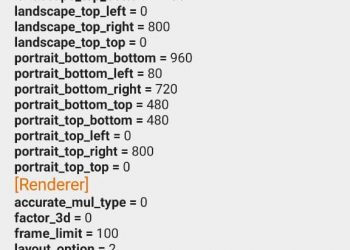There are many different Swipe Keyboards available for Android devices. Some are made by manufacturers and one such keyboard is the Sony Xperia S keyboard. You need to have a rooted phone for installing this keyboard. So if you have rooted your phone, follow the steps listed below.
You need to have a rooted phone for installing this keyboard. So if you have rooted your phone, follow the steps listed below.
How to install the Sony Xperia S Keyboard on your phone:
First download the zip file from here.This keyboard can be installed in two ways, either by flashing the zip file from recovery or by manually pushing the files to /system with a file manager.
If you have a lot of free space in /system you can just flash it from recovery. But if you have a phone with low internal memory such as the P500, you can delete some files from the downloaded zip file and install the keyboard.
Unzip the downloaded file and extract it to a folder. Now, it has two main sub-folders inside, ignore the meta-inf folder.
Open the System folder and
- Select the app folder, delete textinput-chn.apk from it.
- Now go to the usr/xt9 folder. Copy the file named SEMC_810_r1-28_ENubUN_xt9_2.ldb (the English language dictionary) to /system/usr/xt9/ on your phone.
- Delete all other files from the xt9 folder. (around 45 files).
Now you will need about 3 mb free space on your Phone’s system.
This is the actual part of installing the keyboard, use a root file manager such as ES File Explorer or Root Browser Lite or Solid Explorer.
Copy these files to your phone’s SD card. And then to the specific folder on your phone as mentioned below.
- Copy textinput-tng.apk to /system/app
- Copy lib/libXT9Engine into /system/lib
- Copy usr/xt9 into /system/usr
Set permission to RW-R-R to each of the above files. To do this long press on each file and select properties and change permission and select Read, Write – Read- Read.
Reboot the phone and select Xperia keyboard and swipe to your hearts content.
The Keyboard has three Skins and different layouts to choose from. You can customize it from the keyboard’s settings. Tap the Number key on the bottom row of the Xperia keyboard and click on the wrench icon to go to the Xperia Keyboard settings to customize it. Thanks to xda members idareyoutoclickthis and Rumcajs47 for the zip file and the tip to reduce the size of the keyboard.
Thanks to xda members idareyoutoclickthis and Rumcajs47 for the zip file and the tip to reduce the size of the keyboard.